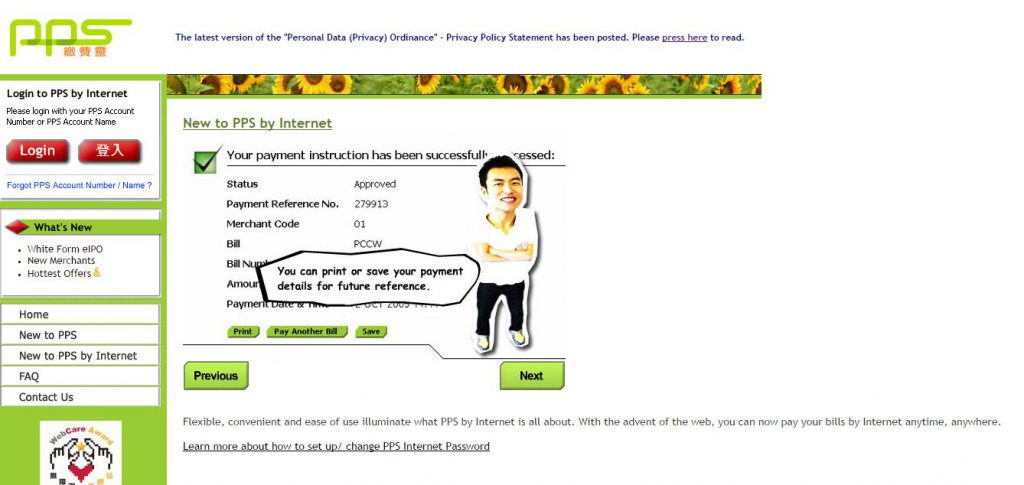HOW TO DONATE WITH PPS
First Donation using by PPS
1. Please go to https://www.ppshk.com/index_e.html
2. Please click “Login”
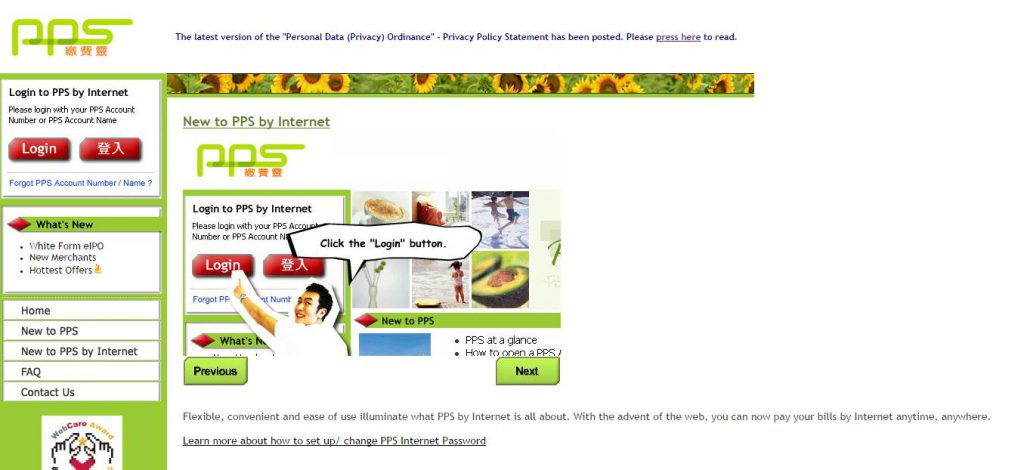
3. Please Login with PPS account & Password, then press “Go”
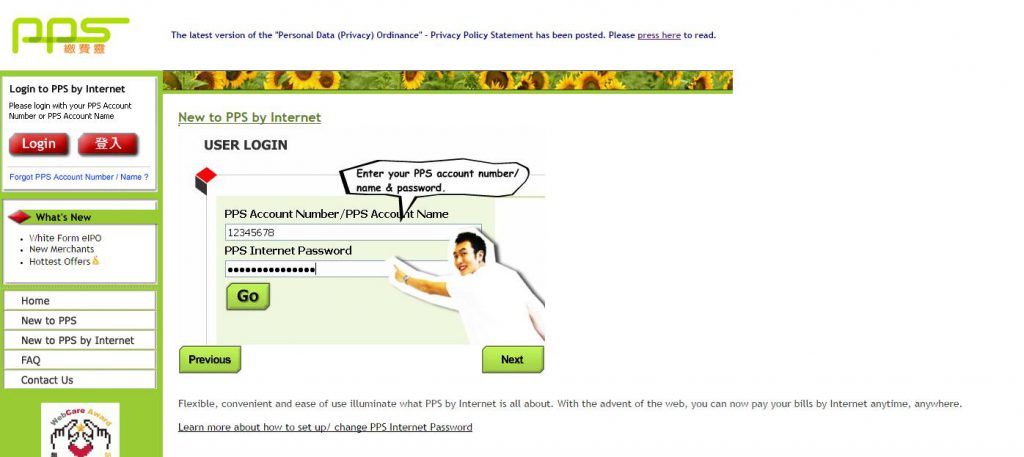
4. After login, select “Add Bill”
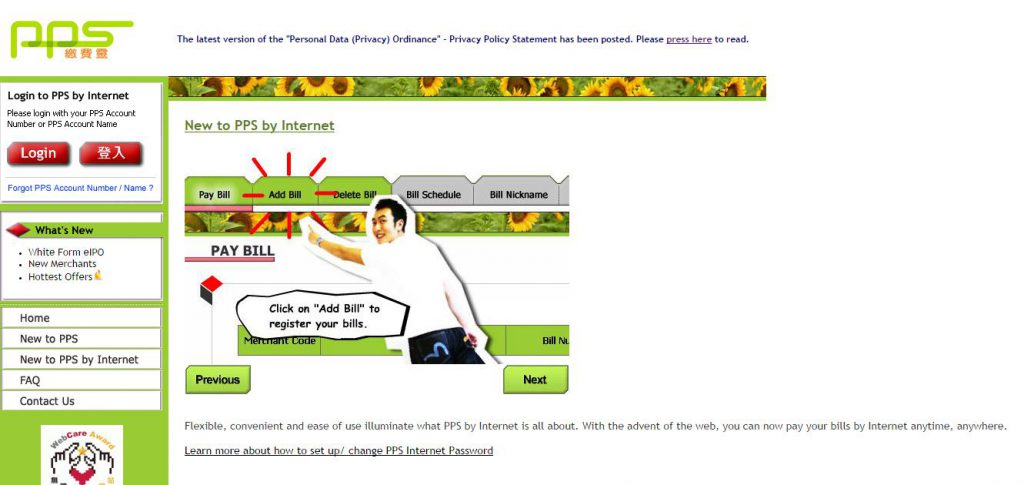
5. Please select merchant code” 9926”, then press “Go”
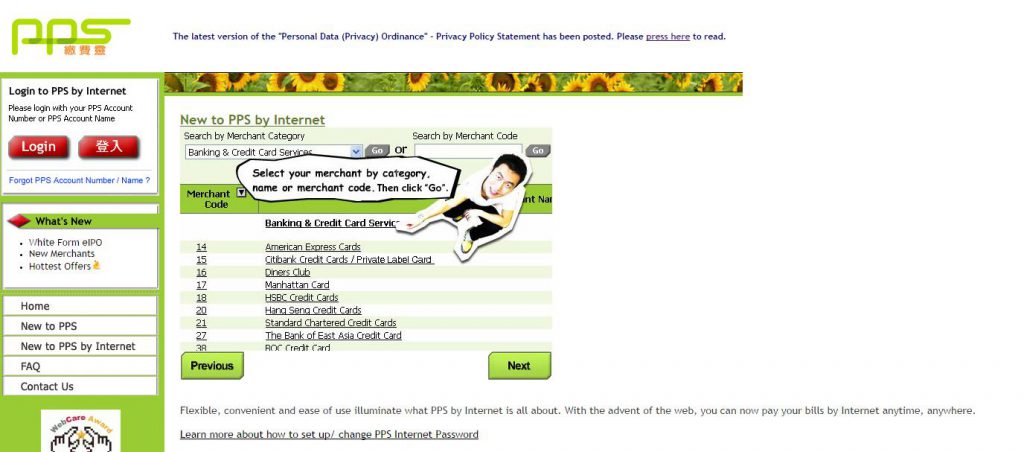
6. Place your contact number as your Bill Number, then click “Confirm”
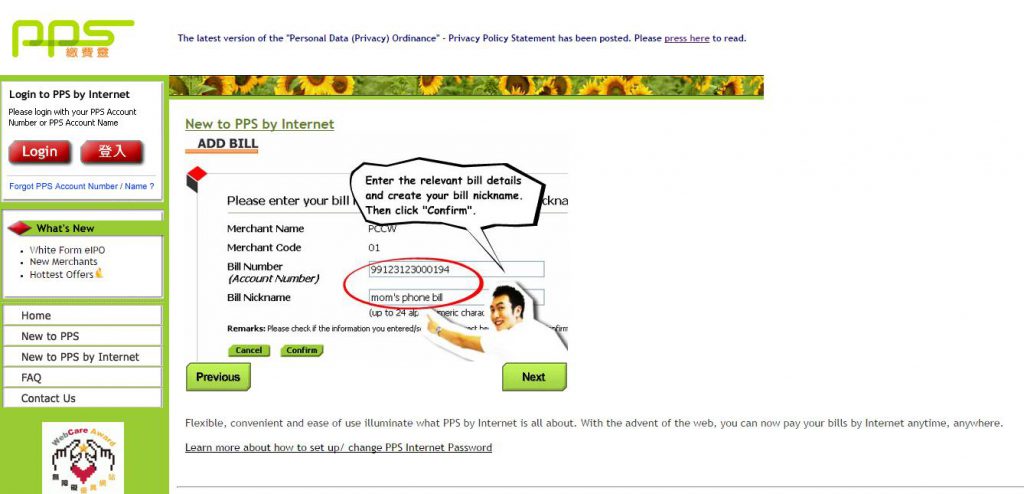
After the registration, you may follow the below procedure:
1. Please select 「9926 Watoto HK」 for Pay action.
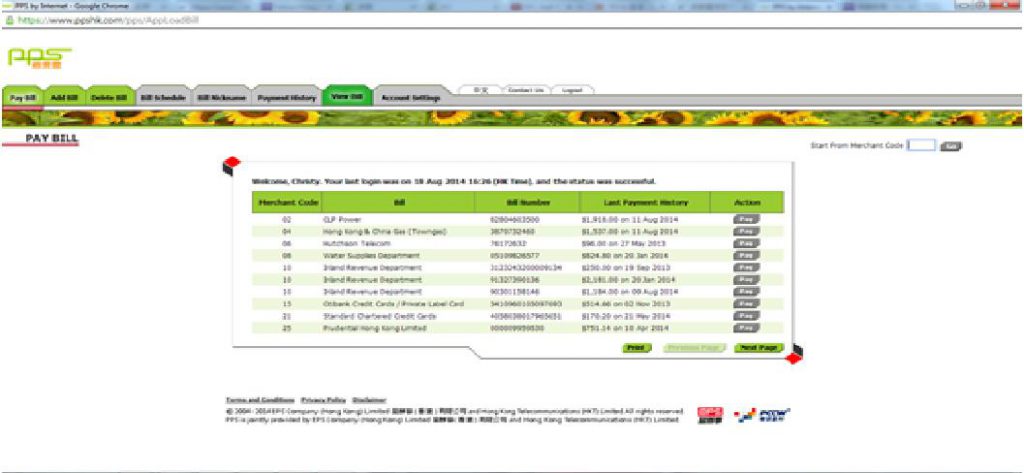
2. Fill up below information
- Bill Type
- Amount (HKD$)
- Pay Date
- Type of Donation
- Last Payment Date
- Then press continue
3. If you have not registered by your email before, you can fill up your name and your contact number, then press continue. You may see below information, Press continue after your checking.
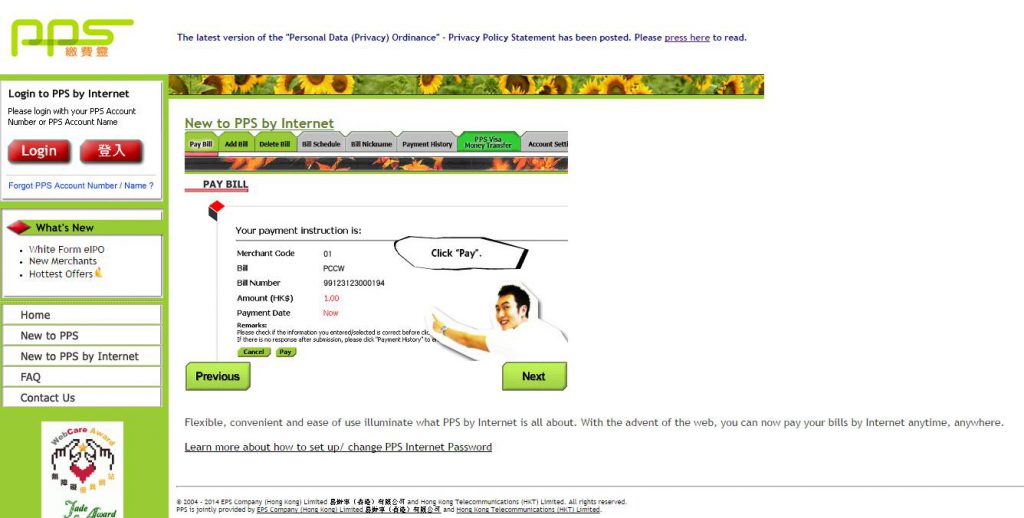
4. You may see below page if you registered successfully. You may print out or save it for record.